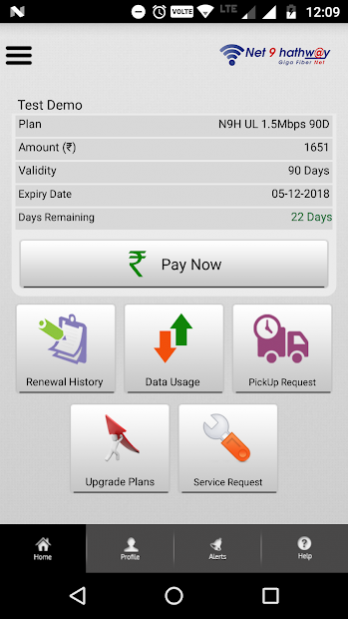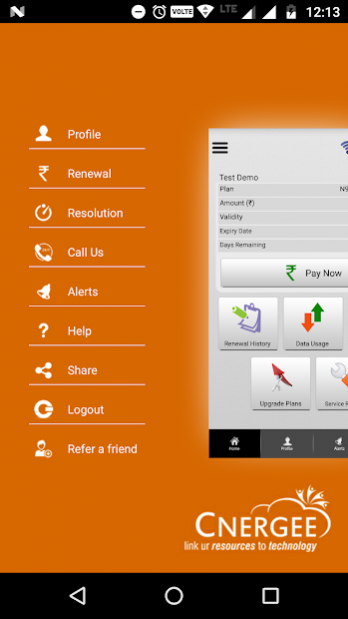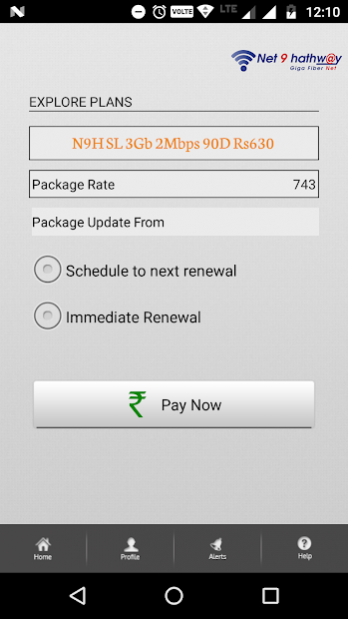Net9Online 5.0
Free Version
Publisher Description
The Net9Online App is made exclusively for our subscribers.It can be used for Android OS 2.3 and later. Using this app an existing Net9Online subscribers would be able to:
Renew broadband account :
A subscriber can renew broadband account by clicking on the renew now button on the home screen. Payment can be done through credit / debit card, net banking or can put in a payment pickup request to the collection team for making a cash or cheque payment.
Upgrade existing broadband package :
A subscriber can upgrade existing broadband package by clicking on the Upgrade Package button on the home screen. Following options are available
Next renewal :
Subscriber package will be scheduled for upgrade when his current plan expires.
Immediate :
Subscriber package will be upgraded to the chosen plan with immediate effect and no adjustment in the amount.
Conversion :
Subscriber package will be upgraded to the chosen plan with immediate effect and with adjustment in the amount previously paid on a pro-rata basis.
Put in a payment pickup request :
Subscriber can put in a payment pickup request with the company. A date and time can be selected through the option and the same is captured and conveyed to the collection team for further action.
Register a complaint :
Subscriber can launch a complaint through the app.
Get notifications :
All notifications related to renewal reminders, pickup request status, complaint status and value added services will be visible under the notifications tab of the app.
About Net9Online
Net9Online is a free app for Android published in the Office Suites & Tools list of apps, part of Business.
The company that develops Net9Online is Net 9 Online Hathway Pvt. Ltd.. The latest version released by its developer is 5.0.
To install Net9Online on your Android device, just click the green Continue To App button above to start the installation process. The app is listed on our website since 2020-10-05 and was downloaded 30 times. We have already checked if the download link is safe, however for your own protection we recommend that you scan the downloaded app with your antivirus. Your antivirus may detect the Net9Online as malware as malware if the download link to com.cnergee.myapp.net9online is broken.
How to install Net9Online on your Android device:
- Click on the Continue To App button on our website. This will redirect you to Google Play.
- Once the Net9Online is shown in the Google Play listing of your Android device, you can start its download and installation. Tap on the Install button located below the search bar and to the right of the app icon.
- A pop-up window with the permissions required by Net9Online will be shown. Click on Accept to continue the process.
- Net9Online will be downloaded onto your device, displaying a progress. Once the download completes, the installation will start and you'll get a notification after the installation is finished.